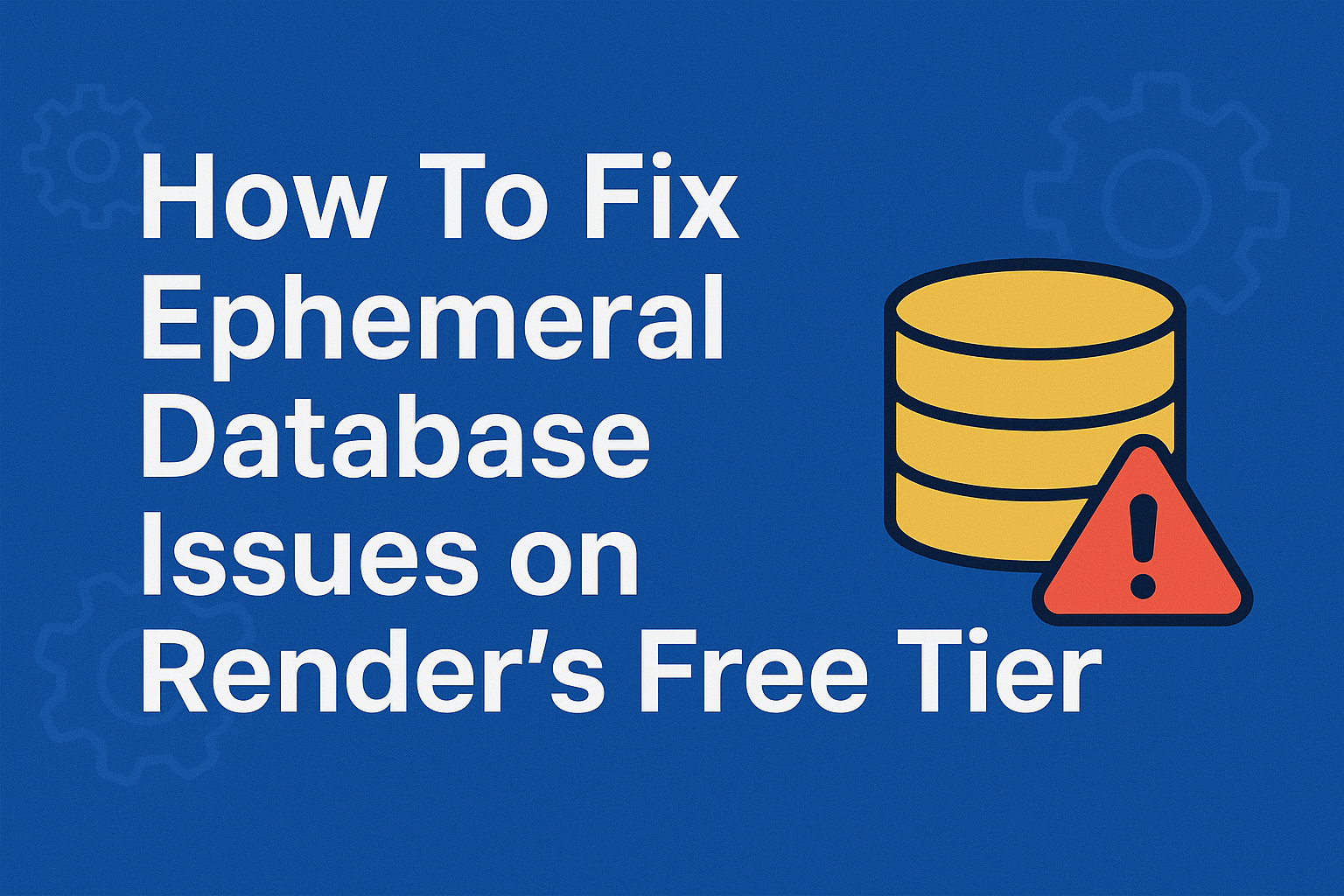POV: You’ve just completed your project and proudly deployed the test instance to Render’s free tier. Everything looked great, so you decided to populate your database — maybe some users, some test posts, a few records just to see things working in the wild. For the next day or two, everything ran smoothly. Then one morning, you excitedly type your site URL only to be greeted with a 404 error. Worse, when it finally loads again, you realise all your updates, uploaded data, and test content have vanished.
Your first thought? Did someone hack into my database and delete everything?
Nope. Welcome to Render’s free-tier ephemeral database loop.
What Does “Ephemeral” Mean Anyway?
The word ephemeral means something short-lived, something that doesn’t last. Think of footprints in the sand right before the tide washes them away. That’s exactly how Render treats your database on the free plan.
When Render spins up your service, it gives you temporary storage. It works fine as long as your app stays alive. But here’s the catch:
- If your app restarts,
- If it goes to sleep because of inactivity,
- Or if Render needs to redeploy your service for any reason…
Boom. Your data is wiped clean.
Why? Because the database file itself isn’t stored persistently. If it’s not included in your version control (GitHub, GitLab, etc.), Render has no memory of it. Which means every time the service restarts, you’re back to square one.
Why Is This a Problem?
For a beginner, this feels like a nightmare. You finally got your project online, tested it, maybe even showed it to a friend — and then suddenly everything disappears.
Imagine this happening in a real-world app:
- An e-commerce test site loses all its products overnight.
- A blog prototype has all posts vanish.
- A user registration form works fine one day, then all accounts disappear the next.
This is fine for quick demos or one-off tests, but it’s a huge problem if you’re learning seriously, building a portfolio, or testing a real production-like scenario.
My First Encounter with Render’s Ephemeral Hell Loop
Let me share the exact experience that inspired this article. I had just finished setting up my project, pushed it to GitHub, connected it to Render, and deployed the free tier instance. I created a test database, populated it with some records, and everything worked beautifully.
For a couple of days, I was happy. Then out of nowhere: 404 error. When the app finally came back online, all my data was gone. The database was empty as if I had never touched it.
At first, I panicked. I thought:
- Did someone get into my server?
- Did I misconfigure security settings?
- Is Render unreliable?
But then I learned it wasn’t about hackers or errors — it was about Render’s free-tier ephemeral storage.
Why Render Does This
Render isn’t being “evil” or broken — it’s just how their free tier works. Offering free hosting to thousands of developers worldwide comes at a cost. If they gave everyone full persistent storage for free, they’d burn through resources quickly.
So they introduced the ephemeral model for free databases:
- Great for demos, tests, and “Hello World” apps.
- Not meant for production use.
- A nudge to upgrade to a paid plan when you need real persistence.
How to Fix Ephemeral Database Issues on Render Free Tier
Now let’s get practical. How do you work around this limitation? How do you keep your data persistent across deployments, restarts, and sleep cycles?
Here are two main approaches I recommend based on personal experience:
1. Upload All Data Locally Before Deployment
This is the most straightforward approach. You prepare your database locally, populate it with the data you want, and then commit that data file to version control. When Render deploys your app, it uses that file as the starting point.
Example:
- If you’re using SQLite, you include the
.dbfile with preloaded tables and records in your repository. - Each redeployment brings back the same state of data.
Pros:
- Quick and simple.
- Works well for small demo projects where data rarely changes.
Cons:
- Not practical for apps in production.
- Every time you want to update the database, you’d have to update it locally, push to GitHub, and redeploy the whole app.
- Users can’t really add data themselves because it won’t survive a restart.
Verdict: Good for prototypes, not sustainable for real projects.
2. Use an External Free Database Platform
This is the smarter route. Instead of relying on Render’s ephemeral storage, you connect your app to an external database service that provides persistence for free.
There are several options out there, but I strongly recommend Supabase.
Why Supabase?
- It’s built on PostgreSQL (a solid, production-ready database).
- Free tier includes generous limits.
- Super easy to set up — you can get a connection string in minutes.
- Offers extra features like authentication and APIs if you ever need them.
How It Works:
- Sign up for Supabase.
- Create a new project.
- Copy the provided database connection string.
- Update your Render app settings to use that connection string instead of the ephemeral local DB.
- Done — your data is now persistent, even if your Render app restarts.
Pros:
- True persistence across restarts and redeployments.
- Production-ready database.
- Free tier is usually enough for small apps or tests.
Cons:
- Requires setting up an external service.
- If you exceed free tier limits, you may need to upgrade.
Verdict: The best long-term solution for anyone working on real apps, learning seriously, or building a portfolio.
My Recommendation
If you’re just running quick demos to test code, solution 1 (local preloaded DB) is fine. But if you’re serious about learning, showcasing your work, or preparing for production, don’t waste time battling ephemeral hell loops. Go straight for Supabase (or another external DB provider).
This way, you:
- Keep your data safe across restarts.
- Work with a database setup closer to real-world production environments.
- Avoid frustration and wasted time.
Final Thoughts
Render’s free tier is an amazing gift for developers. It lets you host and test apps without spending a dime. But the ephemeral database limitation can be a rude awakening if you’re not prepared for it.
Instead of pulling your hair out, wondering why your data keeps disappearing, take it as a learning opportunity. Ephemeral environments exist in many real-world systems (think Docker containers, serverless functions, or CI/CD pipelines). Learning to separate your application layer from your data layer is a critical skill.
So here’s the takeaway:
- Ephemeral means temporary — don’t rely on it for persistence.
- If you need persistence, use an external database like Supabase.
- Always design your apps assuming the server could restart at any time.
That’s how you fix Render’s ephemeral database issues and move from frustration to confidence in your deployments.